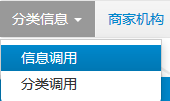蚂蚁分类信息数据标签调用示例大全(重点)
数据调用示例
mymps分类信息数据调用


mymps_get_infos($num,$level,$upgrade,$userid,$catid,$certify,$orderby,$tel,$cityid) |


范例一:调用10条当前分站下的分类信息
{php $infos = mymps_get_infos(10,NULL,NULL,NULL,NULL,NULL,NULL,NULL,$city[cityid]);}
|
范例二:调用12条当前分站下的最新首页置顶的信息
{php $infos = mymps_get_infos(12,NULL,3,NULL,NULL,NULL,NULL,NULL,$city[cityid]);}
|
范例三:调用10条最新发布的分类信息
{php $infos = mymps_get_infos(10);}
|
数据循环输出
{loop $infos $mymps}
{$mymps[id]}输出信息编号
{$mymps[ifred]}输出是否套红,套红为1否则为0
{$mymps[ifbold]}输出是否加粗,加粗为1否则为0
{$mymps[catid]}输出分类编号
{$mymps[catname]}输出分类名
{$mymps[info_level]}输出信息状态,正常为1推荐为2
{$mymps[contact_who]}输出联系人
{$mymps[userid]}输出用户名
{echo cutstr($mymps[title],30)}输出截取15个字数的信息标题
{$mymps[uri]}输出信息链接
{$mymps[uri_tname]}输出会员链接
{$mymps[uri_cat]}输出分类链接
{echo get_format_time($mymps[begintime])}输出友好的发布时间
{echo GetTime($mymps[begintime])}输出正常格式时间
{$mymps[hit]}输出浏览次数
{$mymps[img_path]}输出缩略图
{echo cutstr($mymps[content],40)}输出内容的前20个字
{/loop}
|

调用分类信息的栏目分类
{php $categories = get_categories_tree(0,'category');}
{loop $categories $mymps}
{$mymps[catname]}输出根分类名
{$mymps[caturi]}输出根分类链接
{loop $mymps[children] $w}
{$w[catname]}输出子分类名
{$w[caturi]}输出子分类链接
{/loop}
{/loop}
|
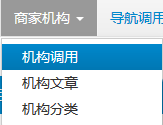

mymps_get_members($num,$level,$orderby,$certify,$ifindex,$iflist,$catid,$cityid) |


范例一:调用10条最新的加入的商家机构
{php $members = mymps_get_members();}
|
范例二:调用11条当前分站下的首页推荐商家机构
{php $members = mymps_get_members(11,NULL,NULL,NULL,1,$city[cityid]);}
|
范例二:调用10条通过认证商家机构
{php $members = mymps_get_members(10,NULL,NULL,1,1);}
|
数据循环输出
{loop $members $mymps}
{$mymps[userid]}输出用户名
{$mymps[cname]}输出联系人
{$mymps[tname]}输出机构名称
{$mymps[uri]}输出机构URL链接
{$mymps[prelogo]}输出缩略图
{echo GetTime($mymps[jointime])}输出注册时间
{echo GetTime($mymps[logintime])}输出上次登录时间
{$mymps[address]}输出机构地址
{$mymps[qq]}输出机构QQ
{$mymps[email]}输出机构email
{$mymps[hit]}输出店铺浏览次数
{$mymps_global[SiteUrl]}/images/credit/{$mymps[credits]}.gif输出店铺信誉等级图标
{/loop}
|


mymps_get_member_docus($num,$userid,$typeid,$orderby) |


范例一:调用10条机构文章
{php $docu = mymps_get_member_docus();}
|
范例二:调用9条优惠促销文章
{php $docu = mymps_get_member_docus(9,NULL,2);}
|
数据循环输出
{loop $docu $mymps}
{$mymps[uri]}输出URL链接
{$mymps[title]}输出文章标题
{$mymps[content]}输出文章内容
{$mymps[pre_imgpath]}输出文章缩略图
{$mymps[tname_uri]}输出机构链接
{echo GetTime($mymps[pubtime])}输出文章发布时间
{$mymps[hit]}输出阅读次数
{/loop}
|

{php $shopclass = get_corp_tree(0,'corp');}
{loop $shopclass $mymps}
{$mymps[corpid]}输出根分类编号
{$mymps[uri]}输出根分类链接
{$mymps[corpname]}输出根分类名称
{loop $myps[children] $w}
{$w[corpid]}输出子分类编号
{$w[uri]}输出子分类名称
{$w[corpname]}输出子分类名称
{/loop}
{/loop}
|

导航数据调用示例
mymps蚂蚁分类信息菜单导航数据调用

mymps_get_navurl($type,$num) |


范例一:调用12条主导航
{php $navurl = mymps_get_navurl('header',12);}
|
范例二:调用20条头部导航
{php $navurl = mymps_get_navurl('head',20);}
|
范例三:调用30条尾部导航
{php $navurl = mymps_get_navurl('foot',30);}
|
数据循环输出
{loop $navurl $k $mymps}
{$mymps[target]}输出打开方式,值为_blank或_self
{$mymps[url]}输出URL链接
{$mymps[color]}输出导航颜色
{$mymps[title]}输出导航文字
{$mymps[flag]}输出导航标识
{$mymps[ico]}输出小图标,值为re,xin,qiang
{/loop}
|

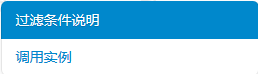
mymps_get_news($num,$catid,$ifimg,$join,$ifhot,$orderby) |


范例一:调用10条新闻
{php $news = mymps_get_news();}
|
范例二:调用9条图片新闻
{php $news = mymps_get_news(9,NULL,1);}
|
数据循环输出
{loop $news $mymps}
{$mymps[uri]}输出URL链接
{$mymps[title]}输出新闻标题
{$mymps[content]}输出新闻内容
{$mymps[imgpath]}输出新闻缩略图
{$mymps[iscommend]}输出是否推荐值,1为推荐
{$mymps[catname]}输出分类栏目
{$mymps[caturi]}输出分类链接
{echo GetTime($mymps[begintime])}输出新闻发布时间
{$mymps[hit]}输出阅读次数
{/loop}
|
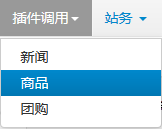

mymps_get_goods($num,$onsale,$shuxing,$catid,$userid,$orderby,$cityid) |


范例一:调用10条商品信息
{php $goods = mymps_get_goods();}
|
范例二:调用9条当前分站下的促销商品
{php $goods = mymps_get_goods(9,NULL,'cuxiao',NULL,NULL,NULL,$city[cityid]);}
|
数据循环输出
{loop $goods $mymps}
{$mymps[goodsid]}输出商品编号
{$mymps[goodsname]}输出商品名称
{$mymps[uri]}输出商品URL链接
{$mymps[content]}输出商品内容介绍
{$mymps_global[SiteUrl]}/{$mymps[pre_picture]}输出商品缩略图
{$mymps[nowprice]}输出商品原价
{$mymps[nowprice]}输出商品售价
{/loop}
|


mymps_get_groups($num,$glevel,$cityid) |


范例一:调用3条当前分站下的团购信息
{php $groups = mymps_get_groups(3,NULL,$city[cityid]);}
|
数据循环输出
{loop $groups $mymps}
{$mymps[groupid]}输出团购编号
{$mymps[gname]}输出团购名称
{$mymps[uri]}输出团购URL链接
{$mymps_global[SiteUrl]}/{$mymps[picture]}输出团购缩略图(大图)
{$mymps_global[SiteUrl]}/{$mymps[pre_picture]}输出团购缩略图(小图)
{$mymps[gaddress]}输出团购地址
{$mymps[dateline]}输出团购发布时间
{$mymps[meetdate]}输出活动举办时间
{$mymps[enddate]}输出活动结束时间
{/loop}
|


mymps_get_focus($type,$num,$cityid) |


范例一:调用3条当前分站下的网站首页焦点图
{php $focus = mymps_get_focus('index',$city[cityid],3);}
|
范例二:调用3条当前分站下的新闻首页焦点图
{php $focus = mymps_get_focus('news',$city[cityid],3);}
|
数据循环输出
{loop $focus $mymps}
{$mymps[id]}输出焦点图编号
{$mymps[pre_image]}输出焦点图小图
{$mymps[image]}输出焦点图大图
{$mymps[url]}输出焦点图URL链接
{$mymps[words]}输出焦点图文字说明
{/loop}
|
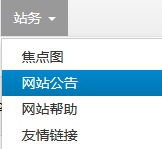

mymps_get_announce($num,$cityid) |


范例一:调用5条当前分站公告
{php $announce = mymps_get_announce(5,$city[cityid]);}
|
数据循环输出
{loop $announce $mymps}
{$mymps[id]}输出公告标题
{$mymps[title]}输出公告标题
{$mymps[uri]}输出链接地址
{$mymps[pubdate]}输出发布时间
{/loop}
|


mymps_get_faq($num) |
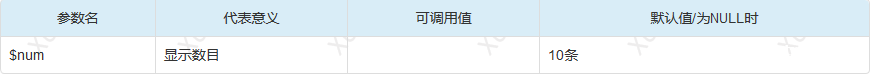

范例一:调用5条帮助主题
{php $faq = mymps_get_faq(5);}
|
数据循环输出
{loop $faq $mymps}
{$mymps[id]}输出帮助编号
{$mymps[title]}输出帮助主题
{$mymps[uri]}输出链接地址
{/loop}
|

输出图片友情链接[仅网站首页可输出]
{loop $friendlink[img] $mymps}
{$mymps[logo]}输出链接图片
{$mymps[name]}输出链接文字
{$mymps[url]}输出链接地址
{/loop}
|
输出文字友情链接[仅网站首页/分类栏目列表页可输出]
{loop $friendlink[txt] $mymps}
{$mymps[name]}输出链接文字
{$mymps[url]}输出链接地址
{/loop}
|